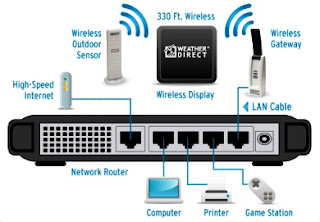
Increase router security to stop hackers from stealing your vital information. Stop worrying and protect your wireless network.
- The first step to increase router security, is to change your admin password on your router. To do this, you need to login to your router. This is done by entering the IP address for your router into the address bar on your browser. Routers come with a factory default User ID and password to safeguard a router's configuration panel. D-Link and Netgear often use 192.168.0.1. Belkin routers regularly have 192.168.2.1. Click the Tools tab, then Admin button, and change the Administrator password.
- Disable SSID Broadcast. To do this, login into your router and click the Home tab, then the Wireless button, and choose the Disable button next to SSID Broadcast. The SSID is the name that of your network that you see when you are trying to connect to it. With SSID disabled, your router will be "invisible" to average users.
- Enable WPA Security. Click the Home button, then the Wireless button. From the Security pull-down, choose WPA. Do not use WEP. WEP can be hacked within 5 minutes with the proper programs. WEP only uses numbers while WPA can use Numbers and Letters. This makes it a lot hard for programs to hack your access code.
- If you mess up your router's settings, you can use the "Reset to Factory Settings" button typically found on a router's homepage. This will reset your router to the factory settings so that you can start over.
Source: ehow.com
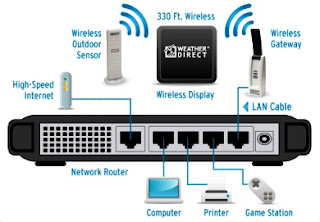 Increase router security to stop hackers from stealing your vital information. Stop worrying and protect your wireless network.
Increase router security to stop hackers from stealing your vital information. Stop worrying and protect your wireless network.




0 comments :
Post a Comment