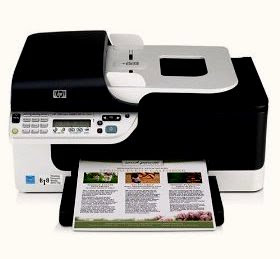 Wireless HP printers are good for multiple computer networks or offices. Multiple computers can wirelessly connect to and print from the same printer.
Wireless HP printers are good for multiple computer networks or offices. Multiple computers can wirelessly connect to and print from the same printer.Follow the steps to install your HP Wireless printer:
Insert the CD that comes with the wireless HP printer into any computer that will use the printer. This will allow to setup the initial software and allow you to configure the initial network settings.
Choose where to install the software and which components of the software to install. Typical components for HP printers include the network utility and project creation software. If you already have software for project creation, you don't need to install this. You won't need to install either component for other computers in order to use the printer.
Turn on the HP printer when prompted. Don't connect it to a computer unless directed by the software. If the printer isn't recognized by the software, you may be asked to temporarily connect it via a provided USB cable.
Choose a printer name and an IP address. The IP address can be dynamic or you can create a static IP address. For larger networks, dedicate a static IP address or allow the HP software to choose a static IP for you to prevent conflicts on your network.
Press "Continue" to complete the wireless HP printer installation. The entire process can take up to 30 minutes if you install all software components.
Install the printer on other computers by going to "Start -- Printers and Faxes -- Add a Printer." Choose "A Network Printer" to view a list of network printers. Choose the printer name to install and access the wireless printer.





5 comments :
Thanks for sharing this useful information through your article. For any type of HP support you can choose from various third party online support providers. Have a nice day!
Thanks Tony to visit this blog I gone through your website..that is also good..Do keep on sharing your knowledge and experience:-)
Good information for new wireless printer. Good facility and new feature so Its very unique model of HP. Thanks for sharing...
epson ink reset
Hello
An error appears when the ink pads have stopped releasing ink on papers to be printed. This means it has reached its optimal limit and is needed to be resettled. Waste Ink Pads assists you in resetter of ink pads by providing the software.
epson ink reset
Thank you.
Hello
Thanks for sharing this useful information through your article...that is also good..Do keep on sharing your knowledge and experience:-)
Post a Comment