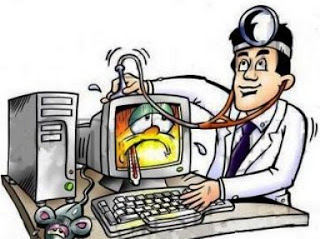 There are a few steps you as a computer owner can take to keep your computer running like new. This months post will walk you step by step through a few easy processes you can take to clean up a slow machine or keep your new machine running as if you just bought it.When you buy a new computer it is loaded with very few programs and is optimized out of the box. As soon as you start installing new software you begin a slow process of slowing down and clogging up your computer.
There are a few steps you as a computer owner can take to keep your computer running like new. This months post will walk you step by step through a few easy processes you can take to clean up a slow machine or keep your new machine running as if you just bought it.When you buy a new computer it is loaded with very few programs and is optimized out of the box. As soon as you start installing new software you begin a slow process of slowing down and clogging up your computer.Step 1. Run disk cleanup once a month
Here is the process to run this utility - Click on Start>point to Programs>Accessories>System Tools>click Disk Clean Up. The utility starts to calculate the files that are available to delete. After a small wait you will see a second window pop up. Check all boxes and click next. Disk cleanup removes all files you specify and leaves you with a clean machine.
Step 2. Run disk defragment every 90 days
You will find this utility in the same location Start>point to Programs>Accessories>System Tools>click Defragment. This utility takes all the files, software, etc. that you have installed and reorganizes them in order to speed up the time it takes your computer to find what you ask it to.
Step 3. Make sure you have an Anti Virus and keep it updated
There are a few recommendations.
Free - Malwarebytes Anti-malware, Panda Cloud Anti Virus, AVG Free, Avast
Paid - ESET internet security, Norton internet security, AVG, Panda
Keep in mind, free anti viruses keep your computer clean but lack a lot of the security features of a paid version. Such as firewalls and USB scanners.
Step 4. Keep your computer up to date
Make sure all software is updated, this includes Windows, Java, Adobe Reader and Flash Player. Your computer is set up to automatically install these updates but if you see a request for attention pay attention and run the updates.
Keep in mind this is a basic list of just a few ways to keep your computer running well. This in no way is all inclusive and there are many utilities you can use to accomplish these steps and more. Also keep in mind that the sites you view also play a large roll as to the health of your computer.




2 comments :
For free anti-virus, I used Avira. AVG would be my last choice.
MAlwarebytes Anti-malware and Avast is my choice...
Post a Comment